The longevity of a Ring Doorbell’s battery hinges on several factors, including the frequency of its use and the settings configured by the user. Typically, with average use, Ring batteries can last between 6-12 months on a single charge.
This estimation is based on a standard pattern of activity where the doorbell records a few events each day. Heavy usage, marked by an increased high number of events and recordings, can cause the battery to deplete more rapidly.
Ring emphasizes the importance of proper charging practices.
The battery’s performance is optimized when it is fully charged before its first use. Additionally, environmental conditions such as cold temperatures play a crucial role, with extreme temperatures potentially affecting battery life, so if you live in cold climates, your Ring battery may deplete faster than those in high temperatures.
The Ring app allows users to monitor their battery’s charge level, which can aid in anticipating the need for recharging and maintaining consistent doorbell functionality.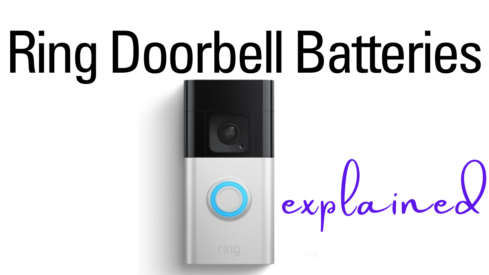
Design and Installation
The design and installation process of Ring doorbells emphasizes user convenience and security. Proper installation ensures optimal performance and longer battery life.
Unboxing and Mounting the Doorbell
When unboxing any Ring doorbell model, such as the Ring Video Doorbell 2, Ring Video Doorbell 3, or Ring Video Doorbell 4, users will find the doorbell unit, a mounting bracket, and the necessary tools, which typically include a level, screws, and security screws. To mount the doorbell:
- Mounting Bracket Placement: Identify the desired location for the doorbell, ensuring it captures a clear view.
- Drilling Pilot Holes: Use the included level to align the mounting bracket, then mark and drill pilot holes for the screws.
- Securing the Bracket: Secure the mounting bracket to the wall using the provided screws.
- Attaching the Doorbell: Slide the Ring doorbell onto the mounting bracket until it clicks into place.
- Securing with Security Screws: Tighten the security screws provided to prevent theft.
The design integrates a release tab, which allows for easy removal of the doorbell for battery charging.
Setting Up the Ring App Connection
After physically installing the Ring doorbell, the next step is to establish a connection with the Ring app:
- Download and Launch: Install the Ring app on a compatible smartphone and open it.
- Account Setup: Create a new account or log in to an existing one.
- Device Selection: Select the option to Set Up a Device and choose the appropriate doorbell model.
- Follow Instructions: Follow the in-app instructions to connect the doorbell to a Wi-Fi network. This will involve pressing a button on the doorbell to enter setup mode, indicated by an LED light.
Once connected, users can customize settings and preferences, ensuring their Ring video doorbell is fully operational and tailored to their security needs.
Get a Ring Charging Station and 2 Quick Release Battery Packs here.
Battery Performance and Charging
The battery life of a ring camera and its efficiency are influenced by multiple factors, including usage patterns and environmental conditions. Understanding these can help maximize the battery’s lifespan and ensure optimal performance of your ring alarm system.
Understanding Battery Life
The battery life of Ring Doorbells typically ranges from a few months up to a year when fully charged, contingent upon device activity. Rechargeable batteries are used, that can be conveniently recharged using a micro-USB cable. The battery level can be monitored via the Ring device settings where a battery status indicator is available.
Factors Affecting Battery Longevity
Several elements impact how long a Ring battery lasts before requiring a recharge.
- Activity: Higher motion events and live video viewing can lead to quicker battery draining.
- Power Settings: The use of features that require more power or feature power usage settings that are optimized for performance rather than battery savings.
- Environmental Conditions: Batteries can discharge faster in freezing, low temperatures or high temperature conditions.
- Connection Quality: Poor signal strength to the Wi-Fi network can cause the battery to deplete faster due to the extra work required to maintain a connection.
- Charging Habits: Using a charger other than the provided charging cable might affect performance and risk over charging or your ring never having enough power.
Best Practices for Charging
Adhering to recommended charging practices is pivotal for prolonging the lifespan of Ring batteries.
- Charge batteries exclusively with the approved micro-USB cable connected to a USB power source.
- Users should recharge the battery when the battery level reaches approximately 20% for a normal usage.
- For battery-powered devices, maintenance such as regular charging can help prevent the battery from fully draining, which is advisable for optimal battery health.
- Ring Solar Panel or Ring Super Solar Panel can be a supplementary solar charger to maintain the charge with exposure to adequate sunlight.
- Regular interaction with customer support can help troubleshoot problems related to battery health and charging issues if they arise.
Maintaining these practices ensures the rechargeable batteries sustain their charge and are less likely to encounter premature draining, ultimately providing a reliable level of performance to the user if you feel the need you can always buy spare battery for your security camera.
Features and Usage
Ring doorbell’s battery life greatly depends on how individuals utilize its features. Users can tailor their experiences for both efficiency and functionality through proper management and navigation of the app’s settings.
Maximizing Battery Life with Feature Management
Motion Sensitivity and Zones:
Adjusting motion sensitivity reduces the number of events the doorbell records, thus conserving battery life. Users can delineate motion zones to focus on important areas, which prevents unnecessary triggering and recording.
- Low Power Usage Features: Features like scheduling allow users to limit recording to specific hours, reducing power usage. Snapshot capture also uses less battery as it takes pictures at intervals instead of constant video recording.
Reset Function:
If the battery is draining faster than usual, a reset can sometimes resolve issues by refreshing the doorbell’s system, leading to more efficient operations and power usage on the Doorbell 4.
Navigating the Ring App for Optimal Use
Live View and Recording:
Access to live view and the ability to record are significant factors in power consumption. Users should be mindful that enabling these features increases battery usage.
- App Features for Efficient Management: Through the Ring app, users can manage their doorbell’s features effectively. It provides access to customize settings which play a crucial role in the balance between functionality and battery conservation.
Event Oversight:
The app also includes a detailed log of events, where users can review power usage tied to recorded events and make informed decisions on settings adjustments for their Ring doorbells.
Troubleshooting and Support
Maintaining optimal performance of Ring doorbells involves addressing common battery issues and understanding how to effectively utilize customer support and warranty services.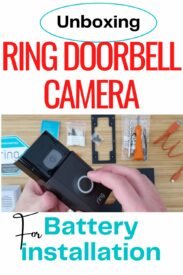
Common Battery Issues and Solutions
It’s not uncommon for users to encounter battery challenges with their Ring devices. A major factor that may affect battery life is Wi-Fi strength. Weak Wi-Fi signals can cause the battery to deplete faster as the device works harder to maintain a connection. Users should ensure that their Wi-Fi network is strong and stable.
- Temperature Influence: Extreme temperatures, both hot and cold, can significantly impact battery efficiency. It is beneficial for users to be aware of their local climate and how it could affect their device’s battery life.
- Motion Sensor Settings: High sensitivity in motion sensors can lead to reduced battery life due to the increased frequency of alerts. Ring Video Doorbell (1st generation) users should adjust the sensors’ sensitivity to optimize battery performance.
- Charging Intervals: When the battery drains quicker than expected, it’s crucial to consider the number of events the device handles. If a Ring device registers more than three to four events a day, it may require more frequent charging. Newer Ring models come with improved battery packs that offer longer life spans.
In cases where the battery issues persist, it is often helpful to reset the device or troubleshoot using the guidelines provided on the Ring support page.
You may like
Best color night vision security cameras
The best security camera for cold weather
Leveraging Customer Support and Warranty
Amazon’s Ring provides substantial customer support services to assist users with their Ring devices. When faced with a problem that cannot be resolved through personal troubleshooting efforts, contacting customer support is recommended.
- Contact Channels: Owners of Ring devices can reach out via phone, email, or live chat for assistance from knowledgeable support representatives.
- Warranty Claim: The Ring device comes with a warranty that can be a lifesaver if a malfunction occurs. Users should check the terms and conditions of the Ring Protect Plan, which may extend the warranty and offer additional services such as video recording storage.
It is critical for users to have their purchase information and details about the issues they are experiencing when contacting support. This expedites the process and ensures a more efficient solution is provided.
Frequently Asked Questions
The longevity of a Ring Doorbell battery and maintenance requirements are common concerns. Addressed below are specific questions to provide clear understanding regarding Ring Doorbell batteries.
What is the typical lifecycle of a Ring Doorbell battery on a single charge?
On a single charge, the Ring Doorbell battery typically lasts between 6 to 12 months, depending on device usage and settings.
How frequently should a Ring Doorbell be recharged for optimal performance?
A Ring Doorbell should be recharged approximately every 6 months to maintain optimal performance, although this can vary based on activity and settings.
What are common factors that could cause a Ring Doorbell battery to deplete more quickly?
Common factors include higher frequency of motion alerts, live video usage, cold weather conditions, and poor Wi-Fi signal, all of which can lead to faster battery depletion.
Does the battery life of a Ring Doorbell differ by model, such as the 2nd generation or Stick Up Cam?
Yes, battery life does differ by model. The 2nd generation typically has a slightly improved battery life compared to older models, while the Stick Up Cam’s battery life can vary based on its usage and placement.
What are the steps to check the current battery level on a Ring Doorbell device?
To check the battery level, users can open the Ring app, select their Ring Doorbell, and view the battery indicator on the device’s health screen.
How long should I expect the battery to last before needing a replacement for my Ring Doorbell?
A Ring Doorbell battery is designed to last for many charge cycles, but typically may require replacement after two to three years of usage to ensure continued performance.

Leave a Reply